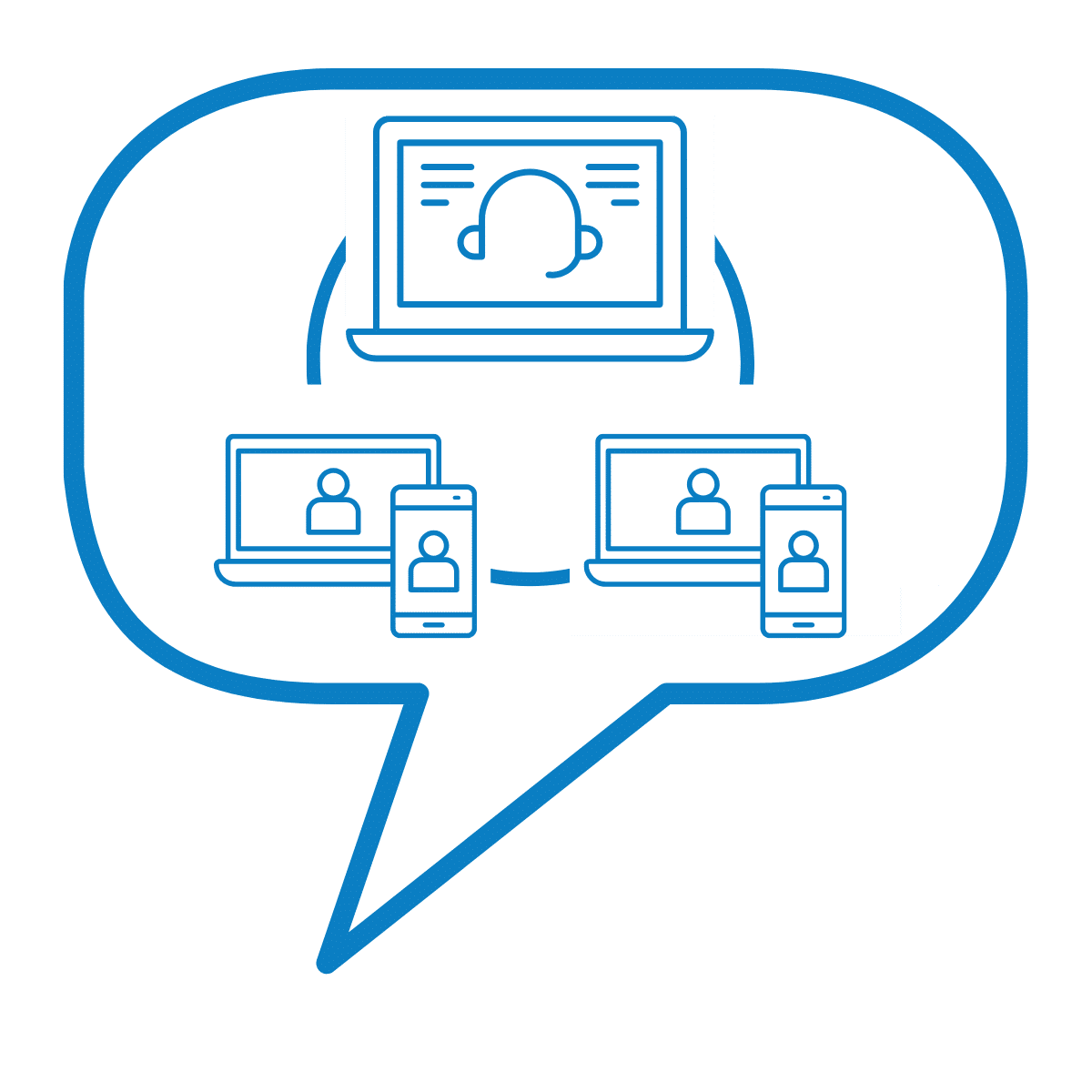That’s why Microsoft Teams Phone has been getting attention. Not because of flashy marketing, but because it promises to simplify the way we talk to each other, internally and externally. But does it actually deliver? Let’s break it down.
Teams Phone: what’s the big idea?
Think of Teams Phone as your existing Microsoft Teams environment, but with a proper phone system built in. You can make and receive calls, keep your existing numbers, set up call queues, voicemail, auto attendants, and even use it on your laptop, desktop phone, or mobile—all without juggling multiple apps.
For businesses that already live in Teams, it’s a natural fit. For those still on old PBX systems, it might feel like a leap, but Teams Phone is designed to make that leap as painless as possible.
11 Teams Phone features and benefits1:
1- Auto Attendants & Call Queues
Create automated menus and manage incoming calls with customizable greetings and music on hold. These features help route calls efficiently to the right department or individual.
2- Voicemail with Transcription and Email Delivery
Voicemails are delivered to users’ Exchange mailboxes as emails with transcriptions, making it easier to manage and respond to messages.
3- Call Forwarding and Simultaneous Ringing
You can set up rules to forward calls or ring multiple devices simultaneously, ensuring calls are never missed.
4- Mobile Calling Experience
Empower employees to stay connected from anywhere, with a mobile-first calling experience that integrates with Teams.
5- Integration with Microsoft 365 and Outlook
Unify calling with your existing workflows and tools, enhancing productivity and collaboration.
6- AI-Powered Call Summaries and Insights
Capture key details and actionable insights from calls, even after the conversation ends.
7- Advanced Supervisor Tools
Built-in features are included to enable better training and management of live calls. Tools such as Barge, Whisper, Monitor, and Takeover will help you work with your team.
8- Built-In Call Analytics and Reporting
You can improve performance with visibility of call activity and customer experience, aiding in data-driven decision-making.
9- Robust Security and Compliance Features
Teams Phone allows you to protect every call and meet your compliance requirements, ensuring secure communications.
10- Compliance Call Recording for Teams
If you’re in an industry that requires you to meet regulatory compliance, Teams Phone can help by enabling secure, policy-based call recording across your organisation.
11- Teams Phone with Operator Connect
Teams Phone delivers a high-quality, enterprise-grade voice service quickly and reliably, and integrates it with your existing phone system.
What systems does Teams phone integrate with?
One of the biggest questions for business owners is: “Will this work with the systems we already use?” For many organisations, contact centres are mission-critical. Teams Phone isn’t about replacing everything you have; it’s about working with it.
Take Gamma Horizon, for example. Many UK businesses use Horizon for call routing and contact centre operations. Teams Phone can integrate with Horizon, letting you keep numbers, call queues, and workflows in place while still using Teams for voice communication. Fewer disruptions for staff and customers, fewer headaches for IT.
But it doesn’t stop there.
Cisco Unified Communications Manager (CUCM) is still widely used across enterprise businesses. Through Direct Routing, Teams Phone can connect with Cisco systems so organisations don’t have to rip and replace what’s already working. That means staff can keep the reliability of Cisco while enjoying the flexibility and collaboration features of Teams.
Avaya IP Office is another example. Many mid-sized companies rely on Avaya for PBX and call handling. Teams Phone can be integrated to extend Avaya’s telephony into the Teams interface. Staff don’t have to learn a new system, but they get the benefit of one login, one platform, and full Microsoft 365 integration.
And of course, it’s not just Horizon, Cisco, or Avaya. Teams Phone connects with a variety of contact centre platforms via Direct Routing or Operator Connect. Flexibility like this is essential if your business relies on complex customer service setups, because it means you can modernise at your own pace without starting from scratch.
AI: the quiet game-changer
Artificial Intelligence isn’t just a buzzword, it’s already reshaping business communication. Microsoft is embedding AI into Teams Phone with features such as Copilot.
Imagine finishing a call and Teams automatically generating a summary, highlighting action items, and even suggesting follow-ups. Or sitting in a meeting with AI providing real-time transcription so nothing gets lost.
This isn’t futuristic; it’s practical. Frontline staff can focus on customers, managers can quickly catch up on missed conversations, and nobody spends hours digging through notes to figure out what was discussed, because AI makes your phone system feel as if it has its own personal assistant built in.
Real-world use case
NHS Modernises Communications2
The NHS has been facing a big challenge: ageing phone systems and the 2027 PSTN “Big Switch-Off” meant it was time for a major communications upgrade. Microsoft Teams Phone offered the perfect solution, bringing voice, video, and messaging together in one platform and making day-to-day operations across NHS Trusts much smoother.
The benefits are clear: staff can rely on emergency hotlines, automated call routing, and secure IoT data collection to keep patients safe. Hybrid working is fully supported, so teams can collaborate effectively whether they’re on-site or remote. AI-powered features like transcription, smart call routing, and analytics help staff make faster, smarter decisions.
Gamma played a key role, providing call recording for compliance, deployment support, and training to make sure the transition was seamless. The end result? A future-proof, efficient, and secure communications system that saves time, reduces costs, supports sustainability goals, and ultimately improves patient care.
Benefits for businesses and individuals
Teams Phone isn’t just about calls; it’s about making your whole communication ecosystem simpler and more effective.
- For business owners: Consolidates systems, reduces costs, and provides clear ROI. Studies show companies achieve 140%+ ROI, often paying back in under six months.3
- For IT teams: One cloud platform to manage, easier administration, fewer legacy systems.
- For employees: Mobile flexibility, AI assistance, unified communication, and better work-life balance.
Even small wins, such as saving 15 minutes a day due to streamlined call handling, add up over time across your team.
Cybersecurity with Microsoft Teams Phone
Microsoft Teams Phone is transforming the way teams communicate, but with that convenience comes a real need for strong security.
While Teams comes with built-in protections, organisations still need to take active steps to safeguard sensitive data and calls. This includes monitoring for potential threats, managing who has access, and ensuring secure configurations across the platform.
Cybersecurity isn’t just about preventing unauthorised access; it’s also about protecting confidential conversations, client information, and business-critical data from evolving cyber threats. By taking a proactive approach, such as implementing clear security policies, regularly reviewing permissions, and using tools to detect unusual activity – businesses can reduce risk, protect their communications, and get the most out of Teams Phone without compromising safety.
Cost considerations and ROI
Business owners often ask: “Will this save us money or just cost more?” Teams Phone consolidates multiple platforms, reduces IT overhead, and optimizes workflows—so yes, it can save both time and money. And when combined with AI features that automate summaries, track actions, and even suggest next steps, the soft ROI—less stress, more productivity—is significant too.
Looking ahead: AI and Teams Phone
Microsoft is clearly betting big on AI in Teams Phone. Copilot features include transcription, summarisation, and smart follow-ups. Future possibilities include:
- Predicting call volumes to better manage staffing
- Analysing sentiment in customer interactions
- Suggesting next best actions for sales or support teams
Teams Phone is evolving beyond a phone system – it’s a proactive communication assistant.
Why Teams Phone might be right for your business4
Teams Phone won’t be perfect for every organisation, and it’s not about hype. But for many UK businesses, it hits the practical sweet spot:
- Unified platform for calls, meetings, and chat
- Integrates with existing contact centres such as Gamma Horizon
- AI support to boost productivity and insight
- Scalable and cost-effective
If your current phone system is a headache, or your staff are constantly juggling apps and numbers, Teams Phone may be the solution that actually works.
Final thoughts
Communication should make your life easier – not harder. Teams Phone consolidates voice, video, and collaboration into a single, cloud-based platform. Its ability to integrate with existing systems, leverage AI, and scale as your business grows makes it a compelling choice for UK businesses looking to modernise without disruption.
As a Microsoft partner, our goal isn’t to sell you a product – it’s to provide solutions that genuinely solve your problems. Teams Phone is already helping businesses reduce costs, improve efficiency, and empower staff. And with AI and future integrations continuing to evolve, it’s only going to get smarter.
If your current system feels clunky, or you’re looking for a way to unify communication across your team, Teams Phone is worth exploring – without the hype, just the real-world results.
Sources & Links:
- Teams Phone features – Microsoft Teams | Microsoft Learn
- https://gammagroup.co/resources/blog/future-of-nhs-communications/
- Forrester TEI Study on Teams Phone
- Microsoft Adoption Resources