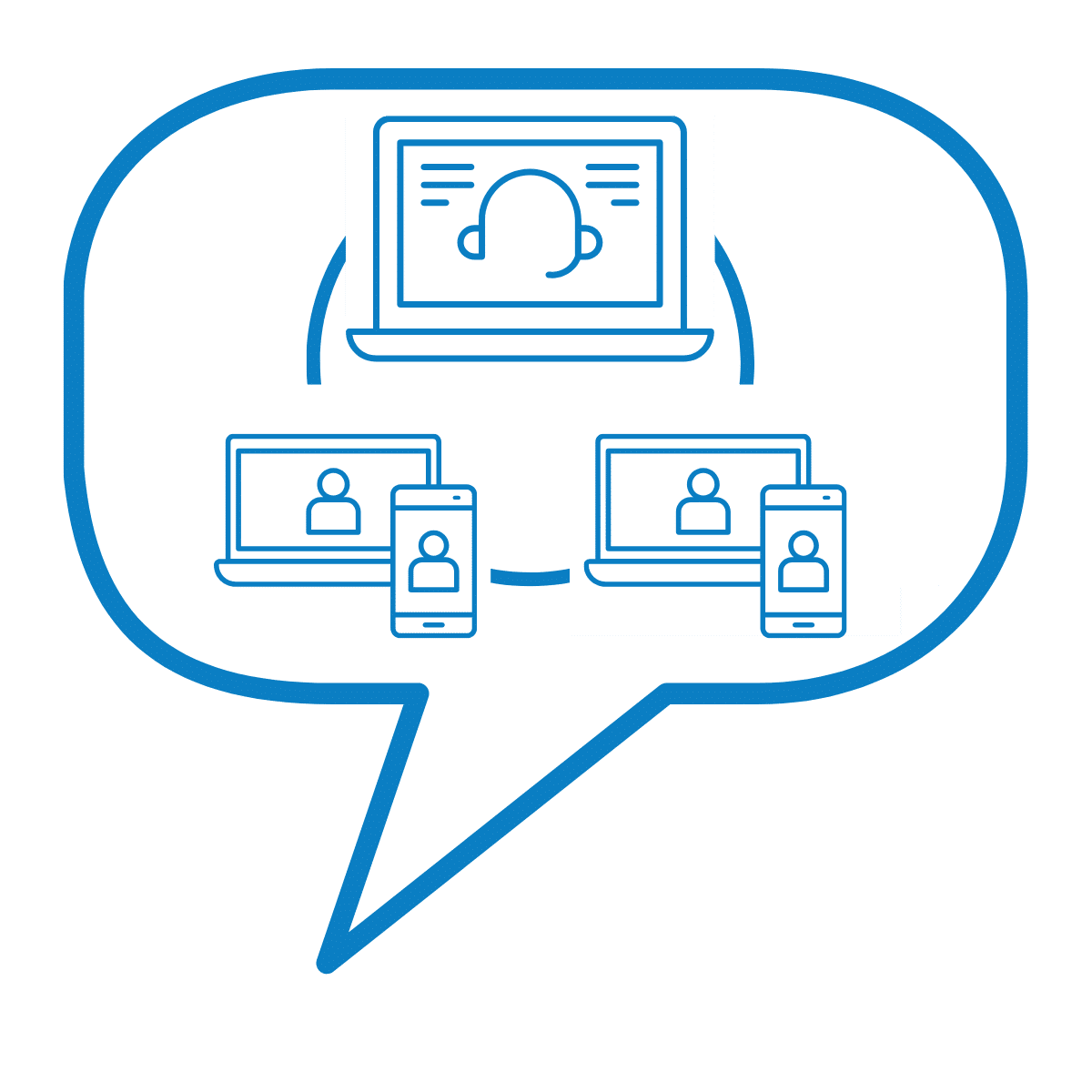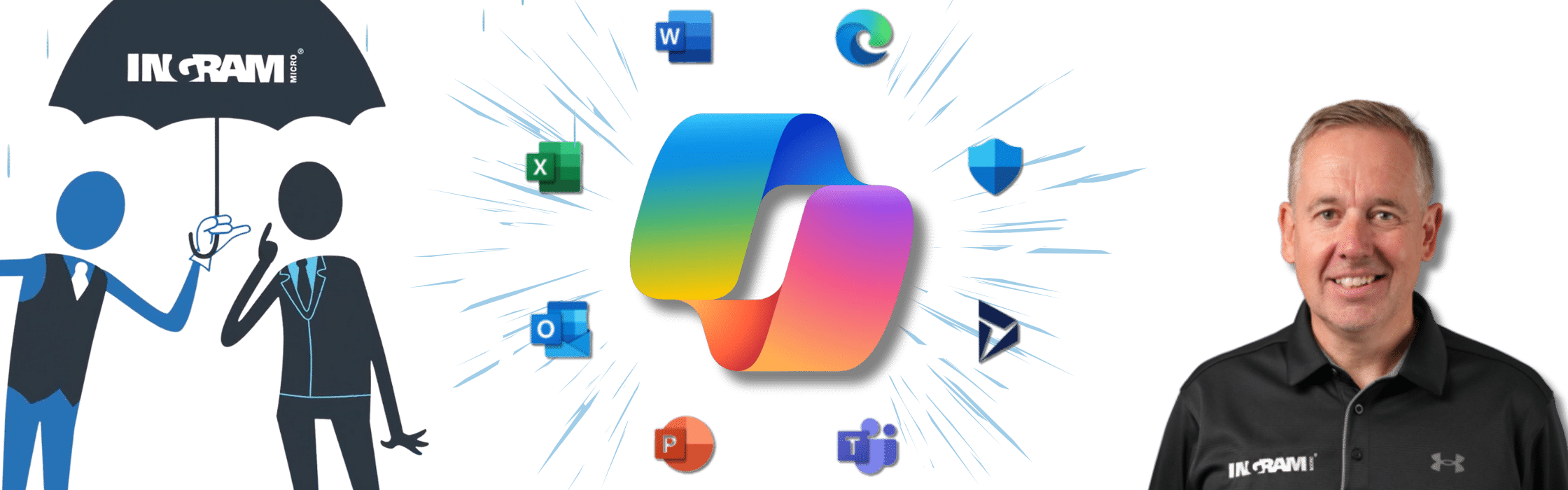
In today’s fast-paced digital landscape, the pressure to innovate, collaborate, and deliver results has never been greater. Businesses of all sizes are navigating an environment where speed, agility, and insight can make the difference between leading the market or falling behind.
As a Partner Development Manager working for Ingram Micro Cloud, I’ve seen firsthand how technology can either be a catalyst for transformation, or a bottleneck that slows progress, frustrates teams, and drains valuable time. Organisations that adopt tools strategically tend to outperform their competitors, not just in productivity, but in employee satisfaction, innovation, and customer engagement.
One of the most exciting developments I’ve witnessed recently is Microsoft 365 Copilot. This isn’t simply another productivity app, it’s a new paradigm for workplace intelligence. By embedding AI into the tools your teams already use daily, Copilot is helping organisations work smarter, faster, and more creatively.
What is Microsoft 365 Copilot?
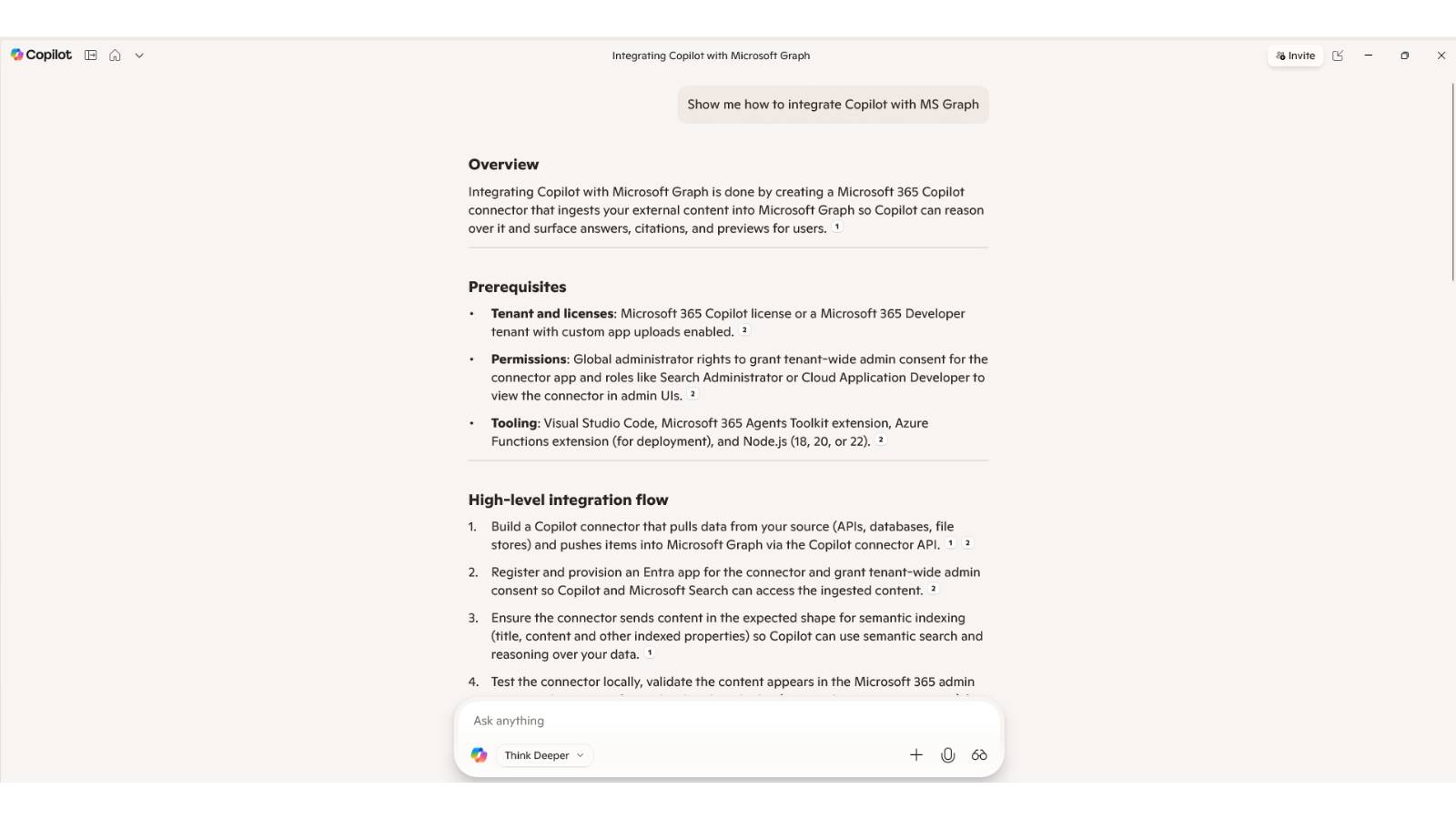
Microsoft 365 Copilot is an AI-powered assistant embedded across the Microsoft 365 suite – Word, Excel, PowerPoint, Outlook, Teams, and more. It combines large language models (LLMs) with your organisational data in Microsoft Graph (a tool that allows applications to access and interact with data and intelligence across the Microsoft 365 ecosystem) to provide assistance that is intelligent, context-aware, and highly actionable.
Think of Copilot as your digital co-worker. It never sleeps, it remembers context, and it can support you across multiple tasks simultaneously. Whether you’re drafting a report, analysing data, summarising a meeting, or creating a presentation, Copilot can make your workflow smoother and your output sharper.
Key benefits of Microsoft 365 Copilot
1. Supercharged productivity
One of the biggest productivity drains in any organisation is repetitive tasks. Employees spend hours formatting documents, writing routine emails, or consolidating meeting notes. Copilot automates many of these activities, giving your teams more time to focus on strategic initiatives.
Example: You need to send a project update email summarising the latest Teams discussions and shared documents. Rather than compiling it manually, you can prompt Copilot to draft a polished message in seconds.
Over time, this can save employees hours every week. For example, preliminary research suggests that organisations using Copilot could reduce time spent on routine documentation and emails by up to 30%, freeing resources for high-value work.
Tip: Encourage your teams to identify repetitive tasks they perform weekly. Then test how Copilot can automate them – this is often where the biggest early gains are seen.
2. Smarter decision-making
Data is only useful if it’s understood and applied. Excel has long been the backbone of business analysis, but it’s often limited to those with advanced spreadsheet skills. Copilot changes that. It can analyse trends, generate forecasts, highlight anomalies, and even produce visualisations, all without users needing to write formulas.
Example: Ask Copilot to “show me sales trends over the last quarter and highlight underperforming regions,” and you’ll receive a ready-to-use report with charts, insights, and recommended actions.
This capability democratises data analysis. Even team members who aren’t data specialists can confidently make evidence-based decisions.
Tip: Start small. Use Copilot to review historical data or generate performance summaries. As confidence grows, you can expand to predictive analysis and scenario planning.
3. Enhanced creativity
Copilot isn’t just about efficiency, it can also boost creativity. In PowerPoint, it can convert a Word document into a visually compelling presentation, complete with images, suggested layouts, and speaker notes. It can also provide brainstorming support, refine messaging, and even suggest design improvements.
Example: You have a few bullet points for an upcoming client pitch. Copilot can turn them into a professional, engaging deck in minutes, giving your team time to focus on storytelling, strategy, and delivery.
In addition, Copilot can help generate ideas for campaigns, social posts, or marketing collateral – perfect for teams under tight deadlines or when inspiration is needed.
Tip: Use Copilot as a creative partner rather than a replacement. Start with rough drafts or ideas, then refine with human insight for maximum impact.
4. Streamlined communication
Modern work often involves juggling multiple communication channels. Long email threads, overlapping meetings, and Teams conversations can become overwhelming. Copilot helps by summarising threads, drafting replies, and suggesting follow-ups.
Example: Missed a key meeting? Copilot can generate a summary of what was discussed, highlight decisions made, and list action items, ensuring you’re caught up without reading pages of notes.
Tip: Encourage teams to use Copilot for meeting prep and follow-up. This can improve responsiveness, reduce miscommunication, and ensure everyone stays aligned.
5. Context-aware assistance
Unlike generic AI tools, Copilot understands your organisation’s data. It knows the context of your documents, emails, calendars, and other data sources, meaning its responses are relevant to your company’s workflows, language, and priorities.
Example: Ask Copilot to draft a proposal email to a client, and it can reference the latest interactions, agreements, and documents stored in Microsoft 365. The result is an email that feels personalised and informed.
Tip: For maximum effectiveness, encourage employees to keep files organised in Microsoft 365. The better structured your data, the more accurate and helpful Copilot’s outputs will be.
Security and trust at the core
Security and compliance are fundamental concerns for any organisation using AI. Microsoft 365 Copilot operates within Microsoft’s enterprise-grade security framework. Your data never leaves your Microsoft 365 tenant, and all outputs comply with the same rigorous standards that govern the rest of the suite.
This is particularly important for regulated industries, where data privacy, retention, and governance are critical. With Copilot, innovation doesn’t come at the expense of security or trust.
Tip: Make security part of your rollout plan. Reinforce to employees that Copilot adheres to the same compliance policies they already follow in Microsoft 365.
Real-world impact
The potential of Copilot extends far beyond simple task automation. Organisations that adopt it strategically are seeing tangible benefits:
- Time savings: Employees spend up to 30% less time on routine tasks.
- Faster decision-making: Data insights that once took hours or days can now be generated in minutes.
- Enhanced creativity: Marketing and client teams can produce higher-quality content in less time.
- Improved employee satisfaction: Reducing repetitive tasks and providing intelligent support helps reduce burnout and increases engagement.
Early adopters report that integrating Copilot into daily workflows has accelerated solution development, improved client responsiveness, and fostered a culture of innovation.
Navigating the future of work
Copilot isn’t just a tool, it represents a fundamental shift in how work is approached. It empowers employees to become more autonomous, creative, and impactful, while providing leaders with the ability to reimagine workflows, reduce burnout, and foster innovation.
The future of work is not about replacing humans with AI. It’s about augmenting human capability, providing intelligent assistance that lets people focus on higher-value, strategic work.
Final thoughts
Microsoft 365 Copilot is more than AI – it’s a strategic enabler. It bridges the gap between intention and execution, turning ideas into impact faster than ever before. For businesses exploring AI adoption, the simplest starting point is often the tools your teams already use. Copilot sits within Microsoft 365, meaning adoption can be seamless, immediate, and practical.
It’s not just the future, it’s the now. By embracing Copilot today, organisations can transform productivity, creativity, and decision-making across every level of the business.
Let’s embrace it and see how far it can take us.
To learn more about Paul Teideman, view his LinkedIn profile here: Paul Teideman | LinkedIn
Ingram Micro Cloud is a global leader in cloud solutions, helping businesses transform through technology. We connect partners with the world’s leading cloud platforms and services, providing the tools, expertise, and support needed to accelerate digital growth. From infrastructure and cybersecurity to productivity and AI innovation, Ingram Micro Cloud empowers partners to build, scale, and succeed in the ever-evolving digital economy.
https://www.ingrammicro.com/