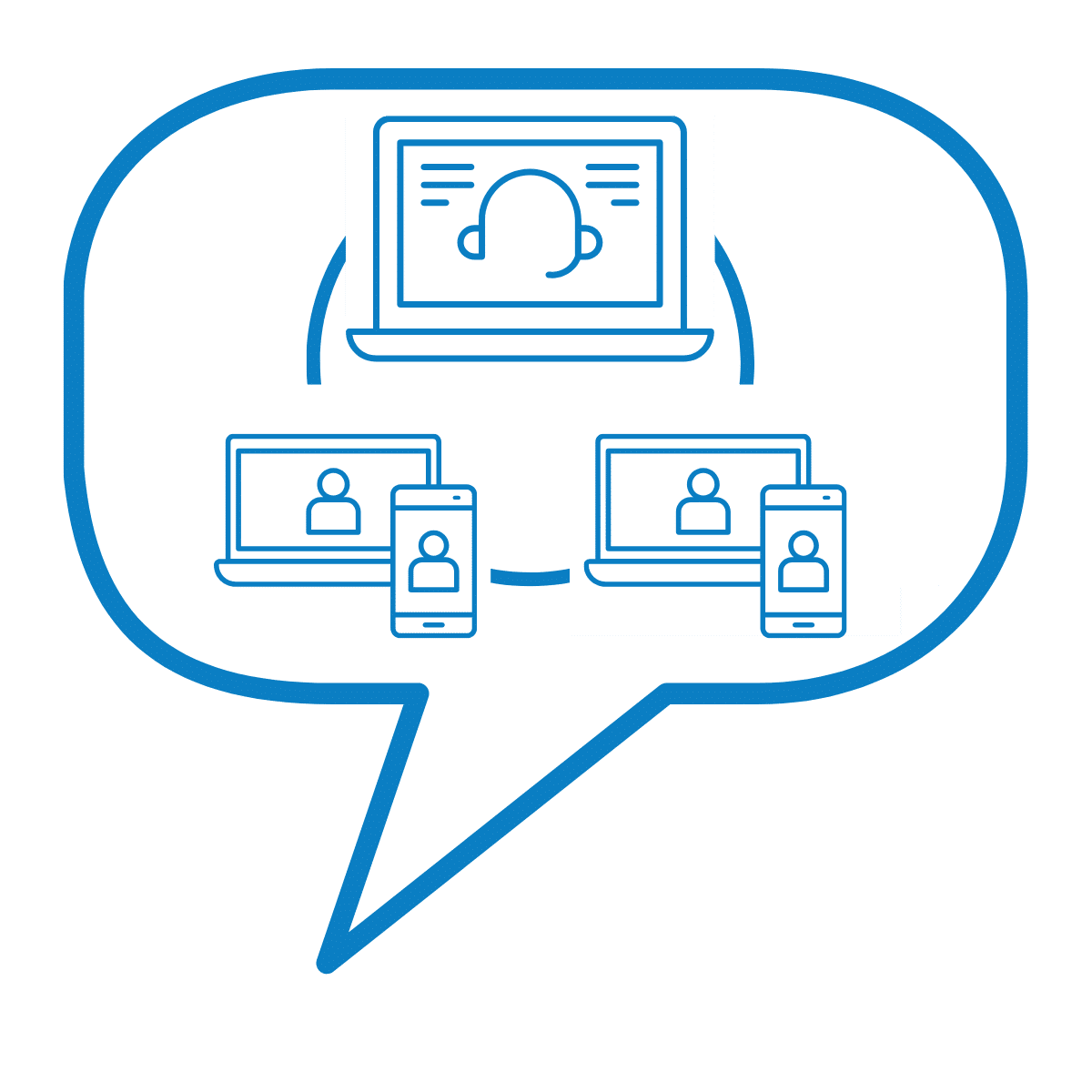And that’s where the confusion comes in. Many business owners we talk to know that IT is important, but they don’t want to drown in technical details. They just want their systems to work reliably, safely, and cost-effectively, so they can focus on running and growing their business.
What do we mean by cloud computing?
Put simply, cloud computing means using IT resources (such as storage, applications, or servers) over the internet instead of owning and maintaining them yourself.
Think of it like electricity. Years ago, businesses generated their own power. Today, you just plug into the grid. With cloud computing, instead of buying expensive servers and software, you “plug into” the cloud and pay for what you need.
There are three main types of cloud services:
- SaaS (Software as a Service): Applications delivered via the cloud. Examples include Microsoft 365, or Salesforce. You use the software without worrying about installation, updates, or maintenance.
- PaaS (Platform as a Service): A development environment in the cloud where businesses can build and deploy applications without owning the underlying infrastructure.
- IaaS (Infrastructure as a Service): Virtual servers, networking, and storage delivered over the internet. This replaces the need to run physical servers in your office.
A common analogy is that of Pizza as a Service.
Imagine you want pizza for dinner. With SaaS (Software as a Service), you just order a pizza from a restaurant and eat it – everything is done for you. With PaaS (Platform as a Service), you get a pizza base and toppings prepared, but you cook it yourself – the tools are ready, but you do some work. With IaaS (Infrastructure as a Service), you only get the oven and ingredients, and you make the pizza completely your way. Finally, if you do everything yourself on-premises, you have to buy the oven, ingredients, make the dough, add toppings, cook it, and serve it.
In the same way, businesses choose between SaaS, PaaS, and IaaS depending on how much control and responsibility they want. SaaS is like using ready-made software where everything is managed for you, PaaS gives you the platform to build and customise applications, and IaaS provides the raw infrastructure to create your own environment from scratch. The “pizza” may be IT resources instead of food, but the idea is the same – the more service you buy in, the less you have to manage yourself.
For businesses, the benefit is clear: you don’t need racks of servers in a cupboard, a dedicated IT team on staff, or the headaches of keeping hardware and software up to date. Cloud computing makes enterprise-grade technology accessible to organisations of every size.
Real-life example: A 25-person accountancy firm in Brighton switched from storing files on an in-office server to Microsoft OneDrive and Teams. Staff can now share files and collaborate on documents from home or client sites without emailing endless versions back and forth.
Pros and cons of cloud computing
Like every business decision, cloud computing has upsides and trade-offs. Her are some of the most important considerations to be aware of.
Pros:
- Scalability: Need more storage or computing power? Just scale up. Need less? Scale down.
- Flexibility: Work from anywhere, on any device, with access to the same files and applications.
- Cost efficiency: Pay-as-you-go pricing avoids big upfront IT investments.
- Accessibility: Employees can work remotely without special setups.
- Disaster recovery built-in: Many cloud providers offer backup and recovery as part of the service.
Cons:
- Reliance on the internet: If your connection goes down, your access is limited.
- Security concerns if misconfigured: While cloud systems are generally secure, poor setup or weak passwords can open vulnerabilities.
- Compliance challenges: Certain industries have strict rules about where and how data is stored.
- Less direct control: You don’t own the servers, someone else manages them.
What this feels like in practice: Imagine your sales director is trying to access an important document during a client meeting. With an on-premise setup, they’d be stuck. With your files in the cloud, they could simply go online to find the document and present it in the meeting.
The downside? If your IT team doesn’t configure user permissions properly and staff might be able to download sensitive data to personal devices without you realising.
What do we mean by managed IT services?
Managed services are different. While cloud computing is about where your IT lives, managed services are about who looks after it.
A managed service provider (MSP) takes on the responsibility of running your IT systems for you. Without having to employ a specialist technician, you have a proactive partner monitoring, maintaining, and supporting your technology every day.
Managed IT services typically include:
- 24/7 monitoring of your systems to spot issues before they become problems
- Regular maintenance and updates
- Helpdesk support for your staff
- Security management (antivirus, firewalls, backups)
- Strategic IT advice and helping you plan for growth and avoid unnecessary costs
For business owners, this means you don’t need to hire a full-time IT team. You get the expertise and coverage without the overheads.
Real-life example: A busy estate agency in South London had continuous email issues and worries about ransomware. By outsourcing their IT management, they got round-the-clock monitoring, staff training on phishing scams, and fast help when their team hit snags, all for less than hiring one full-time IT specialist.
Pros and cons of managed IT services
As with cloud computing, there are arguments for and against managed services. Here are some of the more compelling issues for you to consider:
Pros:
- Proactive monitoring: problems can be fixed before you even notice them.
- Dedicated support: your team has someone to call for day-to-day IT questions.
- Enhanced security: MSPs keep your systems protected against evolving cyber threats.
- Strategic guidance: instead of just fixing issues, MSPs help align IT with your business goals.
- Predictable costs: fixed monthly fees make budgeting simpler.
Cons:
- Less direct control: you’re outsourcing responsibility to an external provider.
- Ongoing costs: it’s a subscription model, which may feel like another overhead.
- Reliance on a partner: if you don’t pick the right MSP, service quality can vary.
What this feels like in practice: Without managed services, IT often becomes reactive. Something breaks, productivity stops, staff complain, and a one-off fix is arranged. With managed services, your staff simply pick up the phone, get help quickly, and issues are solved before they escalate. It’s the difference between firefighting and feeling supported. Find out more here.
Cloud vs Managed IT: key differences
To help us understand the differences between the two, let’s look at the main elements of both side by side:
| Feature | Cloud Computing | Managed Services |
| What it is | IT resources delivered over the internet | Ongoing IT support and management |
| Focus | Infrastructure and applications | Operations, security, and strategy |
| Scalability | Very high, easy to add/remove resources | High, but depends on provider’s capacity |
| Control | Provider owns infrastructure | You set strategy, MSP executes |
| Costs | Pay for what you use | Predictable monthly subscription |
| Support | Limited to provider SLAs | Dedicated, human support |
| Security | Secure but dependent on configuration | Actively managed and monitored |
The key takeaway: cloud computing gives you the tools, managed services make sure those tools work for you.
Why businesses often need both
Many SMEs start with cloud computing, for example, subscribing to Microsoft 365, moving files to OneDrive, or using a CRM such as HubSpot. But over time, they realise that simply “being in the cloud” doesn’t solve every IT challenge.
That’s where managed IT services come in. An MSP doesn’t just keep your computers running; they also manage and optimise your cloud environment. For example:
- Ensuring your cloud storage is backed up properly
- Setting security policies for remote workers
- Helping staff adopt cloud applications effectively
- Keeping your systems compliant with regulations
In practice, cloud computing provides the foundation, and managed services make sure it’s safe, reliable, and aligned with your business goals.
Real-life example: A Crawley based manufacturing business moved its inventory system into the cloud. On its own, this gave flexibility, but when staff had login issues and the system ran slow and cost hours of productivity. With managed services added, the MSP optimised performance, trained staff, and put in place a secure remote access policy, removing the bottlenecks overnight.
Choosing the right approach for your business
So, how do you know what’s right for you?
Here’s a quick checklist:
- If your team needs to work remotely: Cloud computing is essential. Managed services ensure staff get the support and security they need while working from anywhere.
- If you’re worried about cyber threats: Managed IT services provide the proactive defence you need. Cloud alone won’t automatically keep you safe.
- If you’re planning for growth: Cloud services let you scale quickly. Managed services make sure that growth doesn’t create chaos.
- If you’ve had downtime issues before: Managed services can stop outages before they disrupt your team.
- If compliance is important: An MSP ensures cloud systems are set up correctly and remain compliant.
Scenario A: You run a 15-person marketing agency. Most of your tools (design software, file sharing, email) are already in the cloud, but you’re spending too much time fixing login issues and worrying about client data security. You’d benefit from adding managed services.
Scenario B: You run a logistics firm with on-site servers and a small IT team. You’re outgrowing your systems and want to reduce costs. Moving into the cloud will give you flexibility, and managed services can take pressure off your in-house staff.
Scenario C: You run a professional services firm (legal, finance, consultancy) and data compliance is critical. A mix of cloud computing and managed IT ensures both flexibility and strict security.
FAQs about Cloud and Managed Services
What’s the main difference between cloud services and managed IT services?
Cloud services provide infrastructure and applications over the internet. Managed IT services provide ongoing support, management, and strategy for your IT systems.
Do I need a managed service provider if I already use cloud computing?
Yes—most businesses do. Cloud services give you tools, but they don’t proactively monitor, secure, or optimise them. That’s where an MSP adds value.
Which is more cost-effective for SMEs: managed services or cloud?
They solve different problems. Cloud is cost-effective compared to buying hardware. Managed services are cost-effective compared to hiring IT staff or facing downtime from unmanaged systems.
Can cloud services be managed by an MSP?
Absolutely. Many MSPs—including ERGOS—specialise in managing cloud environments.
How do cloud and managed IT services work together in practice?
Cloud provides flexibility and scale. Managed services ensure security, reliability, and alignment with business goals. Together, they remove IT headaches for business owners.
ERGOS thoughts
At ERGOS, we believe business owners shouldn’t have to choose between cloud computing and managed IT services, they should complement each other.
Cloud computing gives you access to powerful, flexible, and affordable technology. Managed services give you the confidence that everything will run smoothly, securely, and strategically.
For SMEs, the combination of the two provides freedom: freedom from the stress of IT management, freedom to scale quickly, and freedom to focus on what matters most – your customers and your growth.
And this is the real difference: you don’t need to become an expert in IT to run a successful business. You just need the right partner who makes technology work quietly in the background while you lead from the front. To speak with us, contact us here.